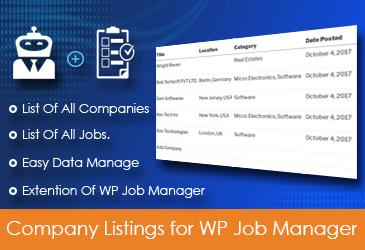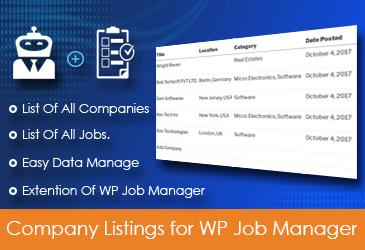Company Listing is a lightweight plugin for adding Company Listings functionality to your WordPress site. It works based on the WP Job Manager plugin.
Being Shortcode based, it can work with any theme (given a bit of CSS styling) and is really simple to setup.
Shortcodes allow you to easily output individual companies in various formats, lists of companies, a company submission form and even an company dashboard which logged in users can use to view, edit and delete their listings.
Company Listing for WP Job Manager plugin allows you add jobs as per Company. It provides shortcode to display Company Listings, Company Directory etc.
Additionally, its a very lightweight plugin which adopts all the theme design. It also provides template based feature which can be used to override default structure of the template.
Features
- Outputs a list of all companies that have submitted job
- Lists all jobs under the company profile
- Simply styled for easy theme adaption
- Display company directory which makes easier to search company
- Shortcode compatible: display content that is rendered using shortcodes.
- Highly customisable and easy to override default templates
- Company Listing is nothing but a custom post type, so it makes it very easy to use.
- Moreover, it will be a custom post type, so can be easily searched or can make a directory for the company. And much more.
View a Live Company Listing Demo
Shortcodes
[company_dashboard] – A Dashboard from where you can manage your company[companies] – List of Companies[company_directory] – Company Directory[submit_company_form] – Companies entry form
Documentation
Installation
Requirements
- Company Listings for WP Job Manager plugin needs the following plugins to be installed:
Install Methods
- Download
wp-job-manager-company-listings.zip locally- Through WordPress Admin > Plugins > Add New
- Click Upload
- “Choose File”
wp-job-manager-company-listings.zip - Click “Install Now”
- Download and unzip
wp-job-manager-company-listings.zip locally- Using FTP, upload directory
wp-job-manager-company-listings to your website’s /wp-content/plugins/ directory
Activation
- Click the “Activate” link for “WP Job Manager – Company Listings” at WordPress Admin > Plugins
Company Listings for WP Job Manager Doesn’t Work For You?
Our 30 day money back guarantee gives you time to make sure your purchase is perfect. If you need to return it for any reason, we’ll happily provide you with an exchange or full refund. No questions asked.
Your license for support and updates will be revoked though.
Support Policy
We will happily patch any confirmed bugs with this plugin, however, we will not offer support for:
- Customisations of this plugin or any plugins it relies upon
- Conflicts with “premium” themes from ThemeForest and similar marketplaces (due to bad practice and not being readily available to test)
- CSS Styling (this is customisation work)
If you need help with customisation you will need to hire us or any other developer who is capable of making the changes.
Frequently Asked Questions